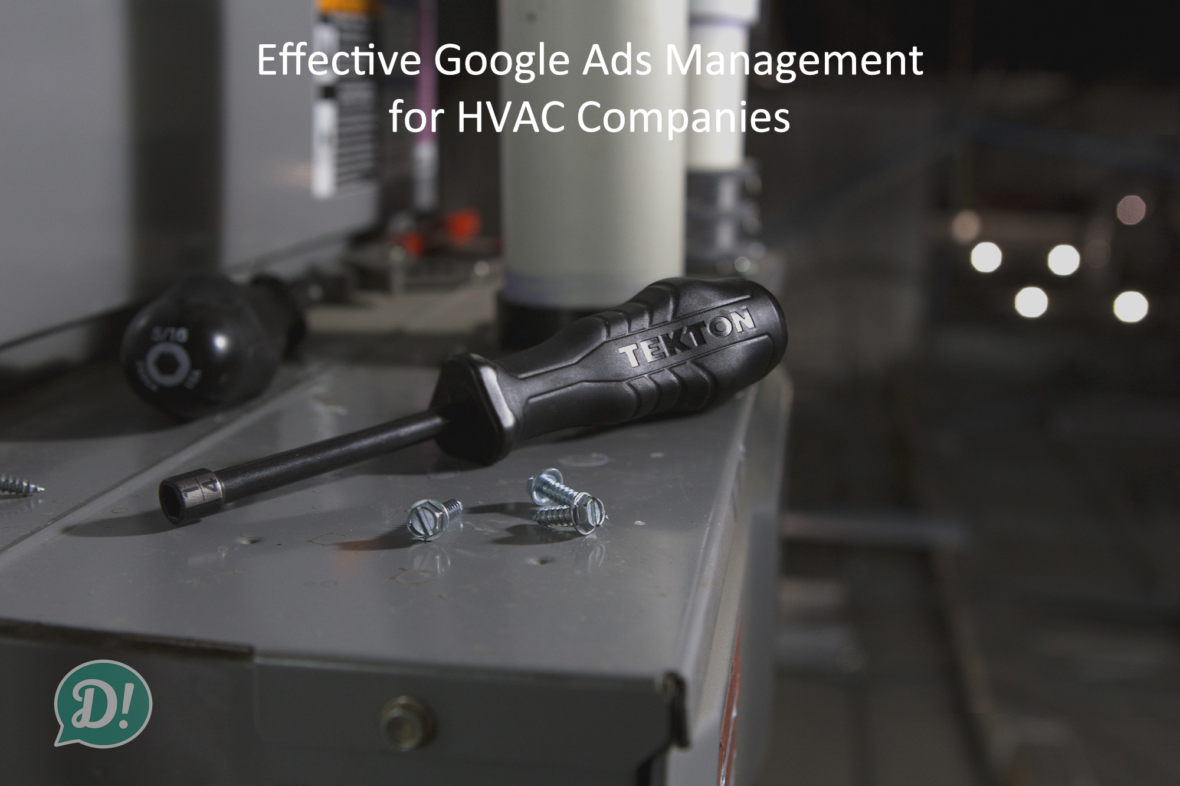
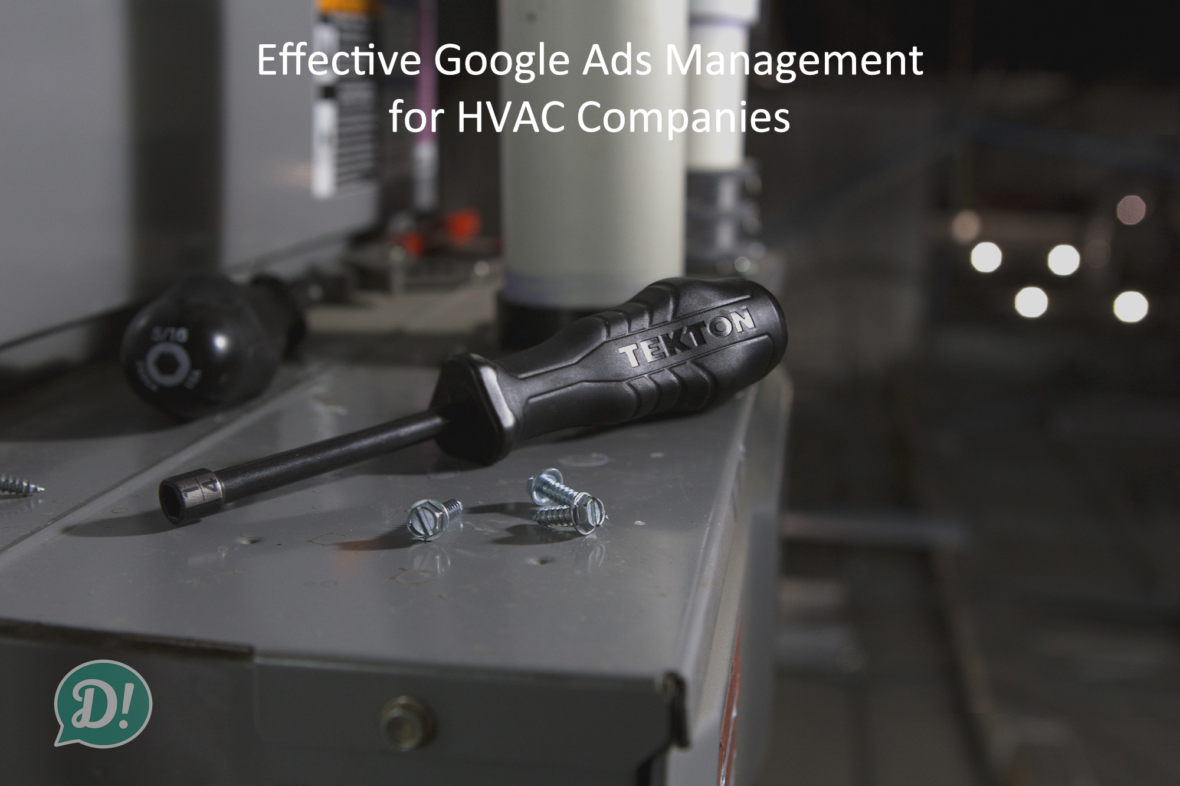
You own an HVAC company (or handle the marketing for a big one) and you want to get better results from your Google Ads campaign.
If that’s the case, you’re in the right place.
If not, well… I’m not sure what to tell you, but feel free to read along anyway.
Anyway, let’s dive in…
As a marketing company that specializes in your industry, I can tell you first hand the effectiveness of a well-built and well-managed Google Ads campaign for your HVAC or plumbing company.
I’ve compiled some tips for marketing your HVAC company based on best practices, industry trends and my experience. The strategies below are the same strategies we used to get more results for our existing HVAC company clients.
How well your Google Ads campaigns perform for your HVAC company boil down to how well you can execute the principles I outline below.
Before we get into the principles, I want to share a real life Google Ads scenario.
Ready?
OK – let’s assume you own an HVAC and Plumbing company.
You love furnace installation jobs and they’re super profitable for your business.
You create a campaign that focuses specifically on furnace repairs, maintenance and installation.
These keywords are expensive in your market. Let’s assume they range from $12-$42 and let’s say the average is $18 per click. Let’s also assume you charge $5,000 on a new furnace installation job.
I know… lots of assumptions here, but it’s important to know this is based on a real life example.
1 in every 4 clicks converts into a lead (25% conversion rate). In other words, it cost you $72 per lead. 1 in 3 leads book an appointment with you – so a $216 CPA (cost per acquisition).
You charge a fee for the service call (credited if they buy from you), so you make back half your money if they don’t buy.
If you get through the front door, your closing rate for installations is about 50% (and higher for repairs – but we’re focusing on installations right now). In other words, you sell 1 out of every 2 houses who schedule an estimate with you. So, that is an advertising cost of about $432 ($216 CPA * 2) to make a $5,000 sale.
Cool, right?
This is just one part of the equation. Being that you have the best technicians and your team “wows” every customer that you service, they tell their family and friends and you know how it goes from there…
Rinse and repeat.
Imagine one of your customers (that called you from your ad on Google) has rental properties in the area. Cha-ching!
This is exactly how you go from “renting” traffic with Google Ads and turn it into a machine that keeps giving.
First, let’s make sure you are actually tracking your advertising efforts. Which brings me to my first principle…
Do you have conversion tracking setup?
I find that a lot of business owners who attempt to manage their Google Ads account on their own drop the ball here.
It is so important that you correctly setup conversion tracking from the start.
Imagine spending your hard-earned money on advertising and not knowing if it’s working, but continuing to spend it. If that scenario sounds foreign to you then pat yourself on the back because you’re ahead of the curve (and you can scroll down to the next section of this article).
But, if this sounds like you then pay close attention!
As an HVAC company who relies heavily on leads, you’re going to want to track all of them. We define leads as any action to reach out to you – typically phone calls, contact form submissions, live chats and possibly even scheduling confirmations (if you have your website setup to schedule appointments online).
So, how do I set this up?
Good question – in the Google Ads interface you can navigate to the conversions section and create “conversion actions” there. You’ll have a few options to choose from.
See the screenshot below for the various options:
Let’s choose the ‘website’ option for form submissions and any other conversion points that may be reliant on a page-view to trigger the tag to fire.
By the way, any sort of tag and trigger setups will happen inside of Google Tag Manager, which should be installed on all pages of your website. Google Tag Manager is necessary for agile marketing. It allows you to easily add website tags, schema and more without using a developer.
This article sort of assumes that you have some working knowledge of Google Ads. You don’t need to be an expert, but you should know some of the basics. If you have any questions on any parts of this, don’t hesitate to reach out to me.
Cool – let’s move to phone call leads.
Most of your Google Ads advertising efforts for your HVAC company will likely result in phone calls.
I like to handle the tracking and reporting of phone calls with a 3rd party software.
Remember, we want to get as much data as possible so that we can effectively optimize our campaigns. And that’s exactly why I recommend using WhatConverts to track and report calls, forms and chats. WhatConverts gives us the ability to tie a lead to the very keyword used to make the search.
Not only that, but WhatConverts also has a very easy-to-use user interface which reports out tons of lead data. It allows you to manage leads as well – search, filter, sort and export leads by marketing channel, keyword or contact information.
The actual configuration of WhatConverts with your Google Ads account is a bit out of the scope of this article, so if you have specific questions with that, reach out to me.
Again, this is one of the most important pieces to running an effective Google Ads campaign for your HVAC company.
Most HVAC company Google Ads accounts that we audit are not properly tracking.
Let’s jump into the next principle…
It’s important to first decide what services you want to advertise for and how much money to allocate towards each.
Budgets are set and managed at the campaign level, so you cannot allocate budget to an ad group. To effectively set a budget for a specific service, it must be grouped into its own campaign (or group of campaigns). If in a group of campaigns, you’ll either have to track the spend manually or create a shared budget within the shared library.
Also, location targeting happens at the campaign level. You must be mindful of this when creating campaigns.
These are extremely important factors to consider when building out your campaigns.
Depending on size of budget and specific budget requirements, I suggest building out individual campaigns for your important services.
Some of the important questions to keep in mind in accordance with a sound account structure.
Again, this book assumes you have some working knowledge of Google Ads. If you have any questions in regards to any part, you know where to find me!
The next hurdle to jump is the budget and bidding one. We sort of touched on budgets from the standpoint of campaign structure, but let’s go into more detail.
That just about covers the “money stuff” – for now, at least…
I go into more detail on this section in my eBook called “How to Make Google Ads Work for Your Local Business”.
There are many aspects of targeting within a Google Ads account. Let’s first take a look at keyword targeting.
Targeting the right keywords is extremely important. It’s exactly what will differ you from an amateur advertiser.
A lot of the HVAC accounts we audit are made up of only a select few keywords that are driving conversions.
Of course, that is if they are even tracking conversions to begin with.
Most of the keywords they’re targeting are doing nothing but eating up their advertising budget.
Imagine running keywords for a long period of time and hundreds (if not thousands) of dollars in spend and them not driving even one lead. We’ve seen it.
Some questions I ask when auditing a current Google Ads account:
and one of the most important factors of keyword targeting:
In other words, you do not want to target keywords that are too general. They will bring in irrelevant search terms and be a direct cause of wasted money (which I hinted at above).
Your advertising dollars are precious.
It’s important that you focus on the structure of your account and group similarly themed keywords within the same ad groups. This will help you to achieve a lower cost per click (all other things equal) by increasing your quality score.
Within targeting is also location targeting. Let’s take a look…
Location targeting is sort of self-explanatory for an HVAC or plumbing company in the sense that you don’t want to target areas that are outside of your service area.
Keep a close eye on your location exclusions and your advanced location settings.
The advanced location settings are important to look at – they’re currently called “location options” and are visible on the settings page at the campaign level. Depending on how you’re handling your location targeting, you’ll want to be sure to check the proper targeting and exclusion setting. For targeting, you have three options to choose from:
The first option is the Google recommended option. It makes sense to check that one if you are targeting a tight area and figure that users may be outside of that area when searching (at work, etc.) for your services. I typically check that option, but will sometimes check the second option.
You have two options to choose from for exclusions. They are:
The first option is the Google recommended option. I always leave that option checked.
Moving on…
Utilizing audience targeting within Google Ads is key to getting the most out of the features they offer. At the very least you should create a remarketing audience and subsequent campaign.
Remarketing, also referred to as retargeting, is the practice of serving ads to users who have already landed on your website.
From Google’s website: Remarketing is a way to connect with people who previously interacted with your website or mobile app. It allows you to strategically position your ads in front of these audiences as they browse Google or its partner websites, thus helping you increase your brand awareness or remind those audiences to make a purchase.
As a local business advertiser you can benefit greatly from remarketing lists. You can use them to increase call volume, drive appointment scheduling activity, boost submissions or promote awareness of your company.
Traffic from a remarketing campaign is “warm” traffic, meaning they have landed on your site, but haven’t converted yet. They may have no interest in converting and in that case they will automatically be removed from your remarketing list after X days that you specified when setting up the list.
Managing a Google Ads account is a serious commitment. It’s almost like training a puppy. You have to put the time in!

(a puppy hard at work)
Whenever a change within an account is posted it is logged in the “change history” log. If you increase bids on a keyword, change ad copy, adjust audiences, pause a campaign or make any other change within your Google Ads account, the change is logged.
Where am I going with this?
I’ve mentioned a couple of times that we audit prospective Google Ads accounts often. When we’re in the account, we can see the change history. In other words, we can see how few changes are typically made!
It’s hard to measure exact time spent working in an account through looking at the change history, but we can certainly see if proper action is being taken.
If you want to run an effective Google Ads campaign for your HVAC company then you have to spend the right amount of time in the account. You must be committed to the success of the advertising channel. Give it the time it deserves, because if you can master it, your business will thrive.
Made it to the end of the article and not really sure where to get started? You can contact us here for personalized tips or if you want to talk about us managing your Google Ads.
Enter your name + email to watch this free training video