If you haven’t heard of remarketing lists for search ads (also known as RLSAs, which I’ll call them throughout this article…), don’t stress, it’s not something most advertisers know about.
In this article I’ll tell you all there is to know about RLSAs and how they can be an effective tactic for your Google Ads marketing strategy.
RLSA is a feature that lets you (the advertiser) customize your search ads campaign for people who have previously visited your site (or any specific page within your site). You’re able to specifically tailor bidding and messaging to these users.
The name often confuses advertisers and creates a built-in assumption that it’s the same concept as display remarketing. It’s not!
The only similarity is the fact that the campaign’s both utilize the remarketing audience you’ve created. In other words, the audience that’s tracked users who have previously visited your website.
As I alluded to above, there are a handful of benefits to using RLSAs. They mainly have to do with the fact that you’re not sending cold traffic to your site. You can:
You know that any traffic driven from this campaign will consist of users who have already visited your website in the last X number of days (depending on what membership duration you’ve set on your audience).
With the above in mind, you’ll be able to create messaging that speaks specifically to these users. From the get-go of this campaign, these users are much more qualified than any campaign that is strictly made up of keyword-based targeting. You can present them offers that speak directly to them. Think – offers that entice them to convert. Maybe a percentage discount on the specific product/service of the page they viewed. You can literally get that granular.
Imagine you have an audience list of users who have recently converted.
You can use messaging that speaks directly to them. Maybe you’d want to upsell or cross-sell them on another product/service of yours that makes most sense for them to buy.
Want to hear a real life example?
I hope you said yes. Either way, here goes…
International shoe manufacturer and retailer, Clarks, used tailored messaging to increase their return on ad spend by 6x.
Yes, you read that right. Six times ROAS!
If you read the linked case study, Clarks was so impressed by what RLSA has done that they plan to work it into other campaigns. They’ll likely use it to bid more strategically and to give an overall boost to their competitiveness on the search network.
It’s no surprise that RLSAs have helped connect more customers with products and services likely to be most relevant to them.
One of the coolest features of running RLSAs is that you can get more general with your keyword selection.
Remember, within an RLSA campaign you are layering keywords on top of a remarketing audience. The targeted users are far more qualified due to having the audience layered in place. With that being said, you’ll be able to target keywords that are more general than what you’d typically use. People searching with those terms will only be served an ad if they’re already on your remarketing list.
If you don’t have the budget to support keywords that you may have deemed top of the funnel (research phase keywords) within your traditional search campaigns, then here is the campaign to try them.
Users who belong to an audience list of website homepage visitors are more qualified than someone who has never been to your site.
Users who belong to an audience list of visitors of a specific product page are even more qualified than the users who only visited the homepage.
You can bid on each of these audience types at an amount that makes most sense for your overall strategy.
Crazy, right?
You may find that you’ll keep bids to the keyword bid level on the homepage visitors, but bid up 25% on the product page visitors.
Not interested in manually adjusting bids for various audiences?
That’s fine. I’ll do you one better.
You can let automated bidding do the heavy lifting. Google’s automated bid strategies are designed to help you achieve a specific goal for your business, respective of their names/titles.
These strategies can be used to increase and decrease bids by taking into account a series of signals based on data that Google gathers on users.
Alright, let’s dive into the mundane setup (it’s really not bad, I just wanted to use that word) of remarketing lists for search ads.
Being that you’ll be collecting data on your visitors, you’ll have to update your privacy and cookie policy.
You can find Google’s guidelines for that here.
Disclaimer: This is not legal advice. I am not a lawyer. This article does not constitute legal advice and does not establish an attorney-client relationship. If you have specific questions in regards to privacy policies and cookie policies, please contact an attorney directly.
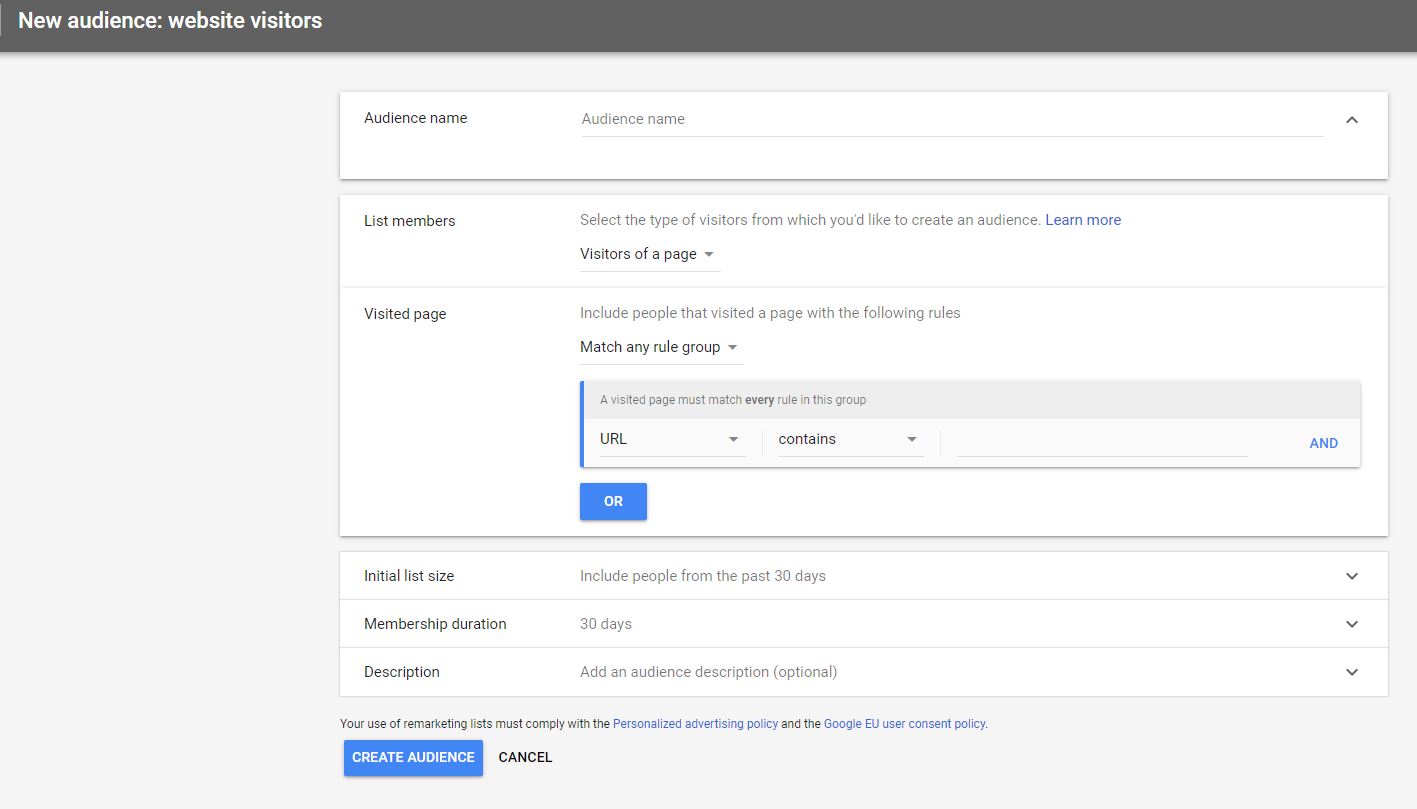
At this point you’ve already built-out the search campaign that you’ll be adding this RLSA audience to. The campaign type should be a standard search campaign (not display select).
These directions are specific to the Google Ads UI (not Google Ads Editor).
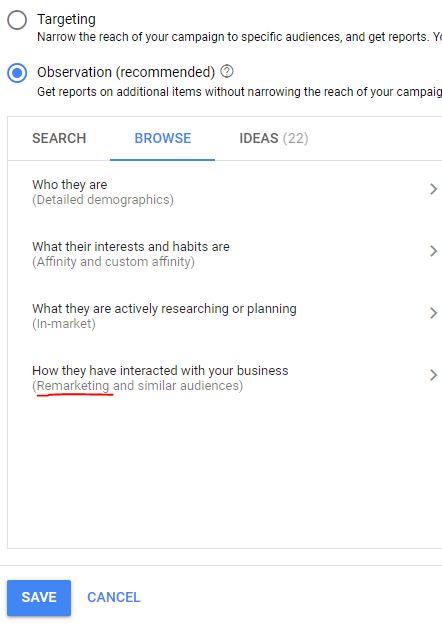
You may be wondering, ‘why are more people not utilizing RLSAs?’
One of the biggest reasons is that it takes a decent-sized audience list in order to run on the search network.
If you’ve got a small marketing budget, this can be a daunting number to reach.
It’ll be easier for you to hit the 1,000 minimum if you’re focused on specifically the visitors that reach your homepage, rather than a page that’s closer to the conversion point (such as a purchase page).
They’re great. That’s all. Thanks for reading.
Just kidding, here are some more examples…
We’ve been running RLSAs for a printing company and are seeing a CPL that’s 50% less than their traditional search (keyword only targeting) campaigns. In the given time frame, since their RLSA inception, spend across the traditional search campaigns has been ~$43k vs. spend in RLSA of ~$7k.
We’ve managed to get their RLSA spend to equate to about 17% of their traditional search spend!
Aaaand another…
One of the largest Russian retailers, Ulmart, saw major performance improvements on the back of RLSA. They noticed over a quarter of all conversions were coming from RLSAs and that their conversion rate was almost 3 times what it was in their traditional search/new visitor campaigns.
Ulmart became much more audience-focused and adjusted bidding to match the likelihood of conversion from each of the audience lists starting with product viewers, cart abandoners and finally, existing customers.
While this specific case study has aged a bit, the principles still hold true. Find the full case study here.
As outlined above, RLSAs make search campaigns more effective.
You should now hopefully be seeing the huge upside in using remarketing lists for search ads to get more qualified leads and purchases. The possibilities are near endless.
If you have any questions in regards to remarketing lists for search ads, please feel free to reach out. That includes if you need help setting them up. Don’t hesitate to reach out!
Otherwise, I’m interested to hear from those who are already running RLSA campaigns. How have they performed for you? Any strong tips worth sharing? Any results you feel like sharing?